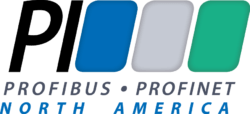Do you need to establish a wireless connection?
PROFINET offers you the option to connect wirelessly through two well-know IEEE standards: WLAN and Bluetooth.
Which one should you choose?
With PROFINET it is completely your choice! PROFINET supports WLAN and Bluetooth connections without restrictions. Real-time data can be transmitted wirelessly, as well as safety messages.
Bluetooth and WLAN are wireless communication technologies that use radio waves to transmit data. In the consumer world, Bluetooth is used to connect personal mobile devices, such as keyboards, printers, cell phones, and gaming controllers. WLAN, on the other hand, is used to connect cellphones, laptops, tablets, and other mobile devices to the Internet. Due to their roles in the consumer world, Bluetooth and WLAN have different capabilities.
WLAN and Bluetooth Comparison
The following table compares the main characteristics of WLAN and Bluetooth.
| WLAN | Bluetooth | |
| Technology Group(s) IEEE Number(s) |
IEEE / Wi-Fi Alliance 802.11 (a, b, g, h, n, ac) |
Bluetooth SIG 802.15.1 |
| Bandwidth | 11-1300 Mbit/s | 1-3 Mbit/s |
| Average Range | Up to 92 m | 1-100 m |
| Power Consumption | High | Low |
| Frequencies | 2.4 GHz, 5 GHz | 2.4 GHz |
| Nodes per network | 32 | 8 |
| Security |
Multiple encryption and security options |
|
The last item in the table mentions security. The concept of security has gained significant importance for Industrial Automation, especially for Ethernet-based networks. Ethernet-based communication allows the implementation of converged networks. Because this comes with an increased risk of access violations, there is a need to assess the potential risks and implement an appropriate security strategy. Similarly, this strategy should include a method to secure wireless networks if they are used. In the case of PROFINET, it is securing the WLAN or Bluetooth connections.
Security
Bluetooth and WLAN offer different security options. The Bluetooth specification defines four security modes:
- 1: Communication is not secured.
- 2: A security manager controls access to specific services and devices.
- 3: The Bluetooth device initiates security procedures before an established physical link. In this mode, all connections to and from the device require authentication and encryption.
- 4: Security procedures start after link setup. The security requirements for services protected this mode are the following:
- Authenticated link key required
- Unauthenticated link key required
- No security required
WLAN security algorithms have been evolving since the 90s. Currently, there are three wireless security protocols available: Wired Equivalent Privacy (WEP), Wi-Fi Protected Access (WPA), and Wi-Fi Protected Access version 2 (WPA2). WPA2 was introduced in 2004 and has proven to be the most secure option of the three. The most significant improvement of WPA2 over WPA was the usage of the Advanced Encryption Standard (AES) with 128-bit encryption.
Conclusion
PROFINET over wireless opens up a world of possibilities with many novelty applications such as Automated Guided Vehicles, Automated Mobile Robots, portable control panels, and functional safety over wireless. Since WLAN and Bluetooth are inherently different technologies, PROFINET users can choose the communication technology more suitable for their project.
Learn more! Read this White Paper:
-Nelly Ayllon