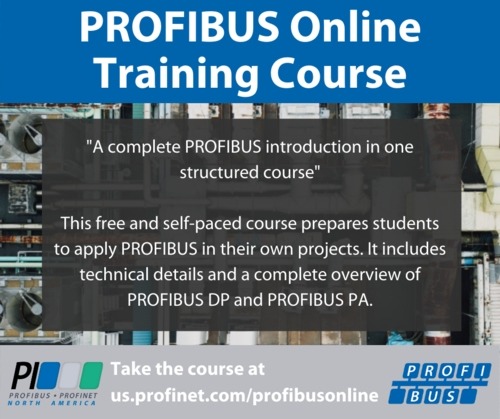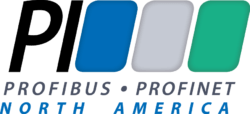There are more PROFIBUS DP fieldbus nodes installed than any other network (by a huge margin). But that doesn’t mean there won’t be a problem with the network. The experts point to these five common problems:
1. Terminator. The number one most common problem – the cable ends at a PROFIBUS device connected with a DB9 connector. The connector has a switch to enable the terminator. A terminator is required at the end of the line. Someone forgot to throw the switch.
2. Wrong cable. Don’t use telephone cable as we saw in one installation. Use actual PROFIBUS cable; it’s available from dozens of suppliers.
3. Wrong distance for baud rate. PROFIBUS DP can be run at different baud rates. The higher the baud rate, the shorter the allowed cable distance. Check your installation against the PROFIBUS Installation Guidelines.
4. Shield continuity through connector. The shield has to properly exposed and installed in the connector. Do a visual check.
5. PROFIBUS cable installed next to power cable. PROFIBUS, like any digital network, is susceptible to electromagnetic interference. Don’t tie wrap the PROFIBUS cable to the power cable! Maintain the separation specified in the PROFIBUS Installation Guidelines. And, of course, if you are in area where interference is unavoidable, use fiber optic cable instead of copper.
Maintaining a network with “Tips” alone is not sufficient; you need deeper knowledge. At a minimum, download the multiple PROFIBUS Installation Guidelines. Better yet, attend a complete PROFIBUS Certified Network Engineer class. Or contact the PROFI Interface Center for a hands-on, onsite Installers’ class.
–Carl Henning
For a complete overview of PROFIBUS DP and PA, take our free training: PROFIBUS Online Training Course. With this course, you will learn the steps to complete a PROFIBUS project: network design, configuration, installation, commissioning, and maintenance.