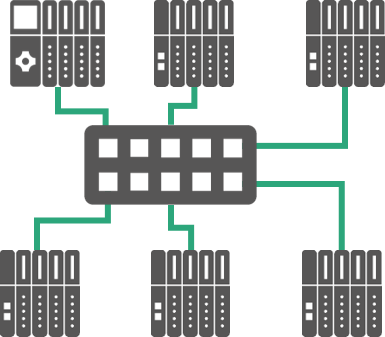
Star Topology
PROFINET offers a variety of possible topologies: tree, line, ring, star, etc. Nearly all PROFINET devices have at least two ports on them, and behind these two ports, there is an integrated switch that allows the creation of line topologies.
Star topologies are efficient solutions in some applications, and for that, you have dedicated Ethernet switches. Switches come in two broad flavors: managed and unmanaged. In a PROFINET network, you can employ either standalone managed or unmanaged switches. However, one option might offer more significant benefits in particular applications.
PROFINET Switch Minimum Requirements
PROFINET does not require specialized switches. Ethernet switches on a PROFINET network only need to satisfy the minimum requirements of 100 Mbit/s IEEE 802.3u and full-duplex transmission.
- 100 Mbit/s IEEE 802.3u: Standard for fast Ethernet.
- Full duplex: Allows for the transmission and reception of data simultaneously at each port without collisions.
Nowadays, most off-the-shelf switches fulfill both requirements.
Managed vs. Unmanaged Switches
Unmanaged Switches
Unmanaged switched are low-cost and do not offer extended features for diagnostics. For example, unmanaged switches have LEDs for basic port diagnostics. The LEDs can indicate the presence of Ethernet traffic and any hardware connection. The color and blink/solid state of the LEDs indicates the link activity and status of the connection.
You can find an unmanaged switch that fulfills the minimum PROFINET requirements, online or at an electronics retail store. They may include the optional but recommended Quality of Service (QoS) feature. This feature allows Ethernet frames marked with higher priority to be sent first, should multiple frames arrive at the switch simultaneously. A switch without QoS will send out frames as they come based on a purely first-in, first-out (FIFO) approach.
Unmanaged switches are typically built for commercial surroundings, not industrial surroundings. However, unmanaged switches built for industrial environments can be found. Rugged components are suitable for settings where there might be extreme temperatures, lots of dust, moisture, and vibrating machines.
All in all, unmanaged switches have the minimal built-in intelligence to send incoming Ethernet frames out on the correct port. Users are not able to intervene manually in switch operation or customize diagnostic functions.
Employing unmanaged switches won’t necessarily cause any issues. But, it is crucial to choose a reliable and functional switch as low-quality hardware can lead to downtime.
Managed Switches
Managed switches can offer several advantages over unmanaged switches, including user option selection based on a Command Line Interface (CLI) or Graphical User Interface (GUI), and provide diagnostics capabilities. Also, managed switches can be PROFINET devices, with a respective General Station Description (GSD) file. In that case, the Controller recognizes them as IO devices, and the GSD file defines PROFINET-related diagnostics information. Then, users can set diagnostics parameters specified in the GSD file.
A managed Ethernet switch adds intelligence that an unmanaged switch does not have. Two IT protocols are particularly useful with managed switches in a PROFINET network: Simple Network Management Protocol (SNMP) and Link Layer Discovery Protocol (LLDP). For example, you can use an OPC-SNMP server or other SNMP capable tool to read information from a managed switch and display it in an HMI. LLDP allows the software to extract the network topology. It also enables Simple Device Replacement; this feature will enable users to replace a failed device without software tools or configuration.
A managed switch provides information that can help prevent downtime and speed up troubleshooting when the line does go down. Managed switches can cost more, but the incremental cost is trivial compared to the cost of downtime.
Advanced Features
Eight specific features for Ethernet switches are listed below. Vendors offer many more switches features, but we would like to highlight these common ones:
- Store and Forward Switches: Store and forward switches read and buffer a complete data packet on an incoming port. Then, the switch checks the whole frame for errors and, if error-free, sends it out the relevant port.
- Cut-Through Switches: Cut-through switches give less delay than store and forward switches. They forward the frame directly after determining the destination address. The switch will buffer only as many bytes of the packet needed to obtain the destination address.
- Port Mirroring: Port mirroring is a useful function for diagnostics in a network. It provides a copy of all the inbound and outbound data from one port (the mirrored port) of a switch to another port (the mirror port).
- Power over Ethernet (PoE): Devices with this capability send/receive power over the Ethernet cable.
- Gigabit Ethernet: In the implementation of PROFINET networks with a transmission rate of 1,000 Mbit (1 Gbit), switches should also support this transmission rate.
- Auto-Sensing / Auto-Negotiation: Auto-sensing describes the ability of a device to identify the transmission rate of a signal automatically. Additionally, auto-negotiation allows the involved devices to negotiate and agree upon a transmission rate before the first data transmission.
- Auto Cross-Over: This function provides an automatic crossing of transmitting and receiving lines at a port interface. If it is deactivated, a cross-over cable or a switch with port wiring for the crossing of connections is sometimes required.
- Redundancy Support: Redundancy support allows for bumpless or non-bumpless changeover of failed links to a redundant link. Learn about PROFINET Redundancy Here.
Main Takeaways: PROFINET Switches
- PROFINET does not require specialized switches; the minimum requirements are 100 Mbit/s, Full-duplex
- You can employ a managed or unmanaged PROFINET switch in your network.
- Some vendors offer PROFINET switches, which act as PROFINET devices within the network.
- We recommend choosing rugged, industrially graded switch components. Such components can withstand a factory setting.
Related Resources
White Paper: Managed and Unmanaged Switches for PROFINET
-Nelly Ayllon
