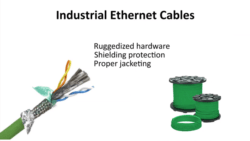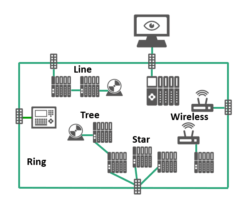When building an industrial network with PROFINET, you will employ three major pieces of hardware: controllers, devices, and general infrastructure. Controllers can be PLCs, DCSs, or PACs. Devices can be I/O blocks, RFID readers, drives, process instruments, proxies, or even other controllers. And cables, connectors, switches, and other components make up the network infrastructure.
You can select PROFINET products from a variety of suppliers. It is not a requirement to implement devices and controllers from the same manufacturer. Be strategic when choosing the controller, as the engineering tool you will use to configure the whole network is determined by the controller.
Cables, connectors, and switches do not need to be specialized for PROFINET. You can employ standard Ethernet cables to build the network. However, industrially graded cables are the default for most installations, as using standard Ethernet cables in challenging factory environments can cause many issues. Commercially available Ethernet cables are not industrially-graded; they break and damage easily and can ultimately compromise the network infrastructure and signal quality.
In PROFINET installations, you can also employ simple unmanaged switches as long as they meet the minimum specifications of 100 Mbit/s, full-duplex. Still, it is always recommended to use rugged components that can withstand rough environments. Industrially graded components reduce downtime and maintenance requirements dramatically.
The most common connector type for PROFINET is RJ45, but M12 connectors are also used in high exposure environments and BFOCs for fiber optic applications.
PROFINET users have flexibility when designing a network. There is a variety of topology options: line, star, tree, and ring. You can implement these topologies by using external switches or devices with two ports, including a built-in switch for daisy-chaining. In terms of media options, PROFINET is compatible with copper and fiber optic wired media and wireless via Bluetooth or Wi-Fi.
Network Configuration
Configuring a PROFINET network is not complicated. Each controller has an associated engineering tool to configure the network. Even though engineering tools vary across manufacturers, there is a standard process for PROFINET configuration. This live demo shows how to configure a PROFINET network:
Related Resources
For more information, follow these links to two free and useful educational materials—a full webinar on the basics of PROFINET and a free ebook on PROFIBUS and PROFINET.