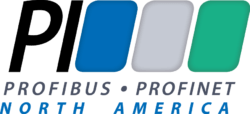At ControlDesign.com Jim Montague writes that P Is for Protocol. He points out four IT protocols that help diagnose Ethernet performance and manage traffic:
- Simple Network Management Protocol (SNMP)
- Internet Group Management Protocol (IGMP)
- Dynamic Host Configuration Protocol (DHCP)
- Link Layer Discovery Protocol (LLDP)
Jim defines each of those. To his list, I would add Hyper Text Transfer Protocol (HTTP). If you’ve ever typed http-colon-whack-whack you recognize that HTTP is used for web browsing.
Let’s relate these five IT protocols to PROFINET:
Simple Network Management Protocol (SNMP)
SNMP is a great complement to PROFINET. The ability to retrieve transmission details from Ethernet switches helps in proactively and reactively identifying problems. (The switch can be a standalone switch or a switch embedded in an automation device.) It helps in proactively identifying problems by monitoring errors and in reactively identifying problems after they have occurred (like when the forklift severs the Ethernet cable). PROFINET uses standard MIBs (Management Information Base, MIB-II). This MIB-II contains information about device name, IP address, location, status and statistics (examples include CRC errors, port status, and bandwidth utilization).
For more on diagnostics, see our webinar, Diagnostics for PROFINET and Industrial Ethernet.
Internet Group Management Protocol (IGMP)
IGMP is only needed when multicasting is used. PROFINET does not multicast real-time data, so PROFINET does NOT need IGMP.
Dynamic Host Configuration Protocol (DHCP)
When you plug you laptop into the network at work, the DHCP server assigns your laptop an IP address. PROFINET can use DHCP but we don’t recommend it. Why? What happens if the DHCP server is down for maintenance or is otherwise inaccessible – the line remains down! The Control Engineering department is probably not in control of the DHCP server. Uh-oh! PROFINET uses a protocol unique to PROFIBUS called Discovery and Configuration Protocol (DCP). This protocol runs on the PLC (or other controller) so it’s always available.
Link Layer Discovery Protocol (LLDP)
LLDP does just what Jim says it does, it “allows switches to tell neighboring devices about themselves, and management stations can use this information to build network topology programs.” PROFINET then uses this information to allow Simple Device Replacement. Simple Device Replacement does just what it says – makes it easy to replace a device… and you don’t need a computer to do it. See Replace PROFINET Device No Computer Needed! and the video that shows how easy it really is: Simple Device Replacement.
Hyper Text Transfer Protocol (HTTP)
Managed Ethernet switches and many automation devices have web pages included. You can use the web browser of your choice to view information on these pages and, in some cases, to configure the devices.
It’s probably easier for automation engineers to understand IT protocols than for IT folks to understand automation protocols.
Read this PROFINET and IT white paper:
–Carl Henning