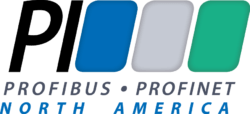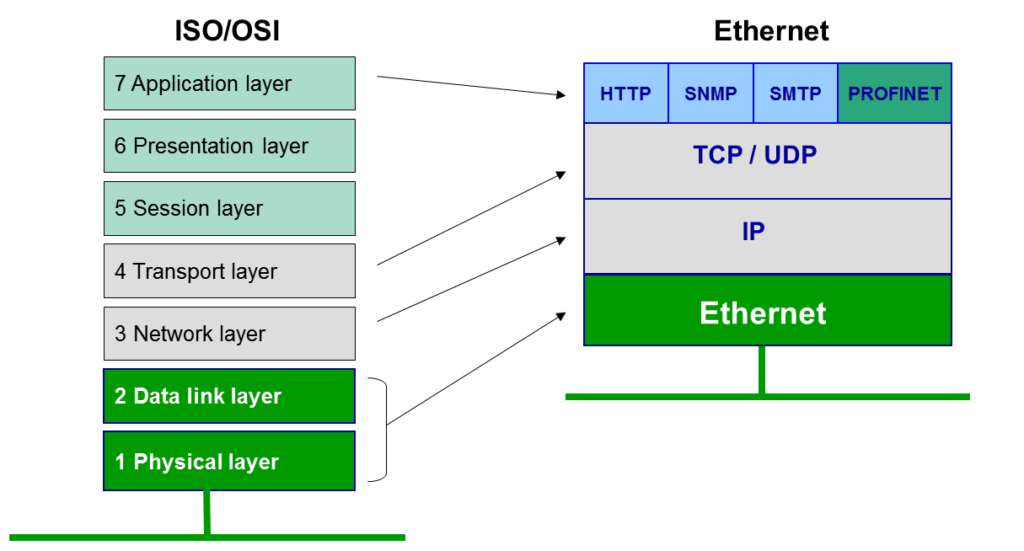Networks are usually represented by a seven-layer model, the ISO/OSI Reference Model. In the Ethernet world, the seven layers collapse to four. PROFINET uses all four, but not all the time. But we’re getting ahead of ourselves; let’s start at the beginning: the seven layer model.
Here’s the seven-layer model with the layers labeled and their functions defined: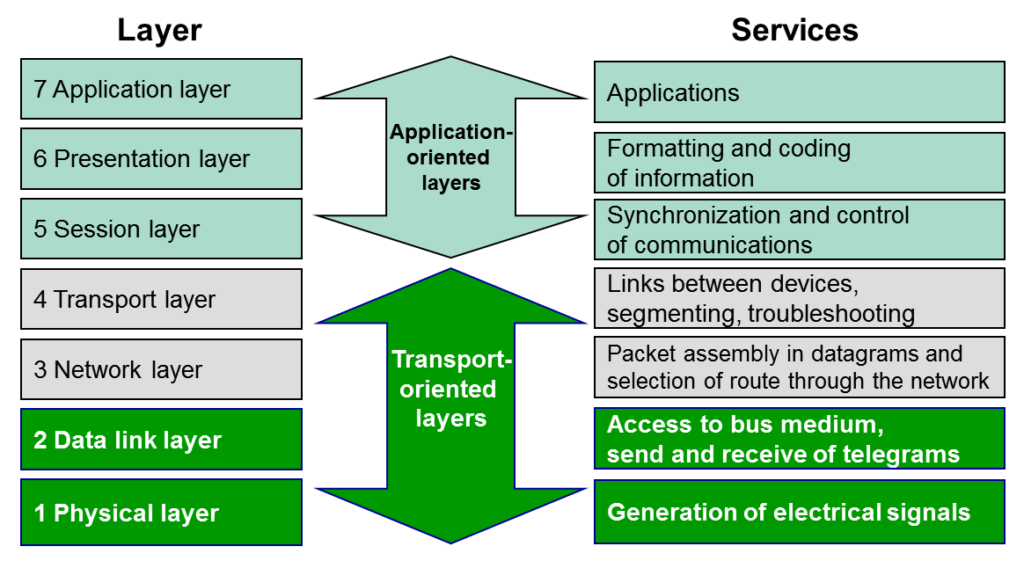
The layers (from the bottom, layer one, up): Physical, Data link, Network, Transport, Session, Presentation, Application. In the past, Wikipedia suggested the following mnemonic device for remembering the layers (again from the bottom): “People Don’t Need To See Pamela Anderson.” [Apparently, more serious folks have since edited the mnemonic out.]
I rephrase the functions somewhat in describing what they do:
Layer 1: what the signal looks like on the wire.
Layer 2: what happens where the wire connects to a device. How the signal on the wire gets created.
Layer 3: where messages longer than a standard Ethernet frame are disassembled going out or reassembled coming in. (Think your outgoing and incoming email messages which are probably longer than the Ethernet payload length of about 1500 bytes.)
Layer 4: creates a connection between two devices. (Think open telephone line.)
Layers 5 and 6: do pretty much what’s described.
Layer 7: the actual programs that create and consume what’s transmitted.
With PROFIBUS (and many other fieldbuses), layers 1, 2, and 7 are used. In the Ethernet world, the model collapses to four layers:
Layers 1 and 2 are combined and defined by IEEE802.3, Ethernet.
Layer 3 is the IP (Internet Protocol) layer.
Layer 4 is the TCP or UDP layer (Transmission Control Protocol, User Datagram Protocol).
Layer 7 is the application layer.
Some applications use all four layers; browsers and email, for example. Some applications just use Ethernet plus the application; Address Resolution Protocol (ARP), for example. An arriving Ethernet frame is directed to the next layer based on a standard field defined in IEE802.3, called the EtherType. There are hundreds of EtherTypes; one of them (0x0800) directs the frame to the IP layer. Another (0x0806) directs the frame directly to the ARP application.
An arriving PROFINET Real-Time Ethernet frame uses an EtherType of 0x8892 so the frame is directed to the PROFINET application. This avoids the variable time it takes to be processed through the TCP/IP layers, thus improving both speed and determinism.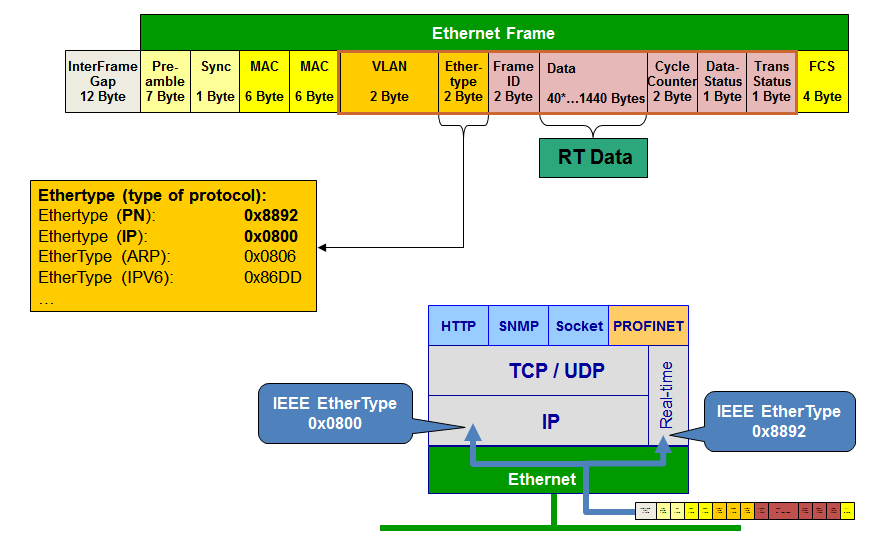
PROFINET also uses TCP/IP communications, but only for non-time critical configuration and diagnostic data. PROFINET can also use additional techniques for even faster performance, but PROFINET Real-Time just described handles more than 90% of application requirements. For one-minute steps through PROFINET performance, start with MinutePROFINET: Performance 1 of 4.
–Carl Henning
Read the full white paper Here: